Document management is a topic you should deal with. In the context of digitalization, we receive more and more information electronically and thus the possibility to use our own data easily and effectively. Paper documents can be converted into a digital document via scanning.
Are you also asking yourself some of the following questions, be sure to read this blog post:
-
Should I file the liability insurance premium invoice with the insurance company or should I file it in a folder with the rest of the receipts from the current year?
-
Can I find all the receipts for the tax return in the current year's receipts folder?
-
The TV is defect: Do I still have a warranty?, Where can I find the invoice?, Do I have an extended warranty?
-
The car would have to be repaired again, does that make sense at all? How much money have I already spent on repairs so far?
-
The dishwasher no longer washes the dishes clean, where can I find the operating instructions?
-
The service charge statement again contains a large additional payment. I need to check whether the consumption or just the prices have increased. How can I compare the consumption and the costs of the last years?
-
How can I make sure that my documents are safe from fire and from my dog?
What is a document management system, DMS for short?
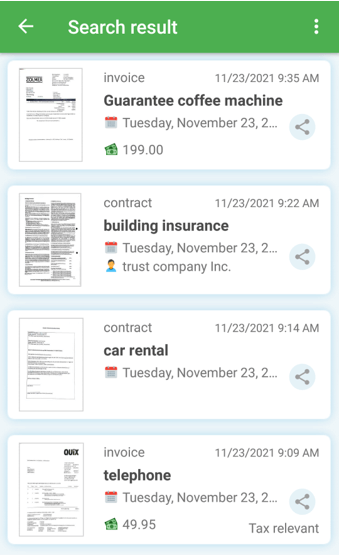 A document management system (abbreviation DMS) includes in its core the simple and fast capture, the secure storage and the effective and fast finding of documents. Here, there should be several options in each case, so that you can find the optimal way for you.
A document management system (abbreviation DMS) includes in its core the simple and fast capture, the secure storage and the effective and fast finding of documents. Here, there should be several options in each case, so that you can find the optimal way for you.
Capture can be done via a cell phone to file documents anytime, anywhere. If the document volume is larger or you want more convenience, use a scanner with automatic feed on a Windows computer. Electronic documents such as invoices as a PDF attachment of a mail are transferred directly into the DMS.
Documents are stored exclusively on your device, in the cloud of your choice, or on your NAS, depending on your security and convenience requirements.
A wide variety of options are available for accessing the documents:
-
Free designation
-
Date of the document
-
Document types like contract, invoice, certificate, etc. arbitrarily expandable for basic structuring
-
Keywords for documentation of any affiliation
-
Amount for search via contributions or quick overview of costs or cost development based on the documents. E.g. electricity costs, additional costs, etc.
-
Address, or sender or recipient of the document, to have all documents e.g. all documents of the landlord/tenant, the insurance, the administration, etc. in direct access
Whether you use all the information or just search for the documents using the text within the document is entirely up to you.
Access is possible from any place at any time: the last electricity bill for comparison with the current bill, all receipts for the tax return on the computer for the preparation of the tax return, up to the copy of the ID via the cell phone in case of loss on vacation.
What do you need to, should and want to store?
There are very few documents for private individuals that must be kept due to legal regulations. However, there are very many documents that you should keep safe.
These include:
- Invoices, warranty documents, bank statements and receipts
- Tax documents, tax assessment notices, relevant receipts
- Insurance certificate (policy), insurance application, insurance conditions and relevant notices from the insurer
- Lease agreement, adjustments to the lease agreement, security deposit agreements, utility bills
- Official documents such as birth certificate, marriage certificate, death certificates of relatives, identity card, passport, driver's license
- School and training certificates, employment contracts and references
- Medical documents such as medical findings and medical reports
With a DMS, you basically have the ability to document and manage everything. User manuals, magazine articles, cooking recipes, planting your garden, etc.
Criteria for filing in your DMS:
-
Everything you want to keep safe and protect from loss.
-
What you want to access from any place at any time.
-
What you want to find quickly and securely.
-
What you want to access even after a very long time.
-
Records whose historical development you want to document and trace.
-
Everything you need to store.
How can you store documents in your DMS?
When filing, a distinction must be made between the different types of documents. Paper documents must first be digitized via a scanner or camera.
Filing paper documents via scanner app
 If you receive only a few documents and do not have a computer, scanning with a cell phone is a good option. In this case, not just a photo is taken, but a document is created.
If you receive only a few documents and do not have a computer, scanning with a cell phone is a good option. In this case, not just a photo is taken, but a document is created.
The scanner app searches for a document page and gives hints if the distance is too large or the orientation should be changed. If the document is detected, it is framed and the capture is triggered automatically. The detected document is cut out of the image. If the cutout was not detected optimally, it can be corrected manually. The clipping is then processed with filters so that the information of the document is optimally highlighted. This involves removing the background, eliminating shadows, etc. If the document consists of several pages, documents are scanned with the cell phone until the document is complete.
Quality of the document is influenced by the lighting conditions, resolution and quality of the phone's camera. The document should lie on a background that is as uniform as possible and rich in contrast. You can judge the quality both visually and by the result of the performed text recognition. If necessary, you can adjust the resolution of the image or try to improve the lighting conditions. The adjustment of the resolution usually needs to be adjusted only once. For cell phones with very high resolution cameras, you can reduce the resolution if necessary. This can reduce the size of the file without loss of quality. For less high-resolution cameras, increasing the resolution can improve the quality of the documents if necessary.
If you don't have a computer or don't want to purchase a scanner, tools such as "Scanlio" allow you to scan a larger number of documents very effectively even with your cell phone.
Store paper documents via scanner on the Windows desktop
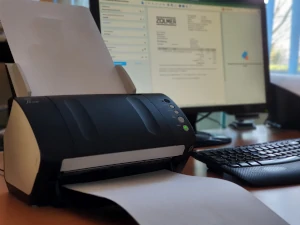 If you have a Windows 10 desktop, a scanner is a good choice for scanning documents. Whether you use a multifunction printer that can scan, copy and fax in addition to printing, or a pure scanner, depends on your requirements.
If you have a Windows 10 desktop, a scanner is a good choice for scanning documents. Whether you use a multifunction printer that can scan, copy and fax in addition to printing, or a pure scanner, depends on your requirements.
Separate devices have the advantage that you can independently select the best one for your needs with each device. However, two devices require additional space.
When choosing, you should look for a good paper feed and durability.
There are various setting options when scanning:
-
Source: flatbed, feeder, duplex (front and back).
Usually you scan duplex, the DMS software automatically deletes the blank back pages as part of the post-processing.
-
Resolution in DPI
In most cases a resolution of 300 DPI is optimal. Lower resolutions result in poorer text recognition with smaller fonts. Higher resolutions usually do not bring significant quality improvements, but increase the size of the files and thus the memory requirements.
-
Color mode: black and white, grayscale, color
When selecting a color mode, the size of the document file is critical. Black and white documents are considerably smaller than color documents.
From a purely legal point of view, black and white documents are usually sufficient.
-
Brightness and contrast
With most scanners, brightness and contrast can still be adjusted. However, this should not be necessary for a good scanner.
How do you organize and structure your documents?
Depending on what you want, you can use your DMS as a replacement for folders. This has the advantages that the documents are safely protected against loss and that you can quickly access them anytime and anywhere.
If you are only looking for a safe and effective storage as a replacement for your folders, minimal information about each document is enough. With folders, you usually have a name on the folder, a tab within the folder if applicable, and the historical order by filing. You can then use the document type and date in the DMS to maintain the same structure.
If you want to get the most out of your document management system, it is important to familiarize yourself with the system's capabilities.
A DMS becomes powerful and extremely helpful when it can represent document contexts in all possible constellations and make document content accessible.
The most powerful tool here is a well thought-out keyword structure. Keywords solve the well-known problems of classic folder structures. Folder structures are hierarchical structures, i.e. I can only ever use folders to divide a set of documents into smaller sets.
Classical folders are mostly chosen by subject. There are various recommendations for this:
- Personal documents, preferably as an emergency folder
- Work and profession
- Health
- Tax and financial documents
- Insurance documents
- Apartment or real estate
- Asset accumulation and pension
- Motor vehicle
- Children
Within the folders then still registers are recommended. Within an insurance folder it can then look like this, for example:
- Household insurance
- Personal liability insurance
- Motor vehicle insurance
- Accident insurance
- Building insurance
- Health insurance
If you look at this simple structure, the problem quickly becomes clear:
- Why is the car insurance not in the car folder?
- Do I put the premium invoice of the car insurance with the other costs of the car in the car folder or in the insurance folder?
- What about my daughter's car, do I put the insurance documents in the car folder, my daughter's folder or in the insurance folder?
- Where do the documents about the damage when my daughter parks go?
Users of folders sometimes go so far as to make copies of documents and store them in the various folders to get around the weakness of folder storage.
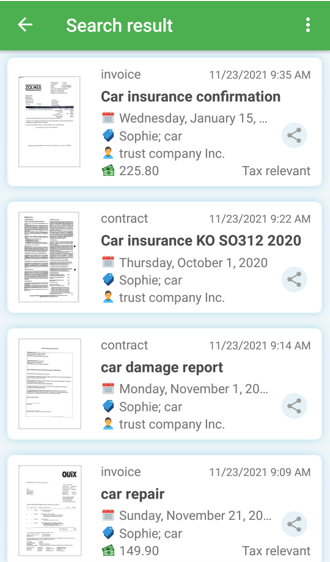 With modern document management software and the use of keywords, these folder filing problems are easily solved.
With modern document management software and the use of keywords, these folder filing problems are easily solved.
For details on keywords, see our blog post Tag filing system - manage documents easily and efficiently.
💡 Example
You store the insurance premium of your daughter Sophie's car, for example, with the keywords "Sophie" and "car". You assign the document type "Insurance premium", the name "Auto insurance KO SO312 2020", the amount and the insurer. In addition, you mark the document as tax-relevant. This will allow you to narrow down all the documents of Sophie's car using the keywords "car" and "Sophie". If you want to check the last premium invoices of all cars, use the document type "Insurance premium" and the keyword "Car" to narrow it down.
For the settlement of your daughter Sophie's rear-end collision, create a separate keyword "Accident 2.1.2021", as this involved disputes with the other party in the accident and therefore several documents are involved.
As already shown in the example above, modern systems have other properties of a document besides the file name and the creation date. These are usually document type and date. With Docutain you can still use an address, amount and identifiers such as tax relevant and paid.
How do you find documents and use document relationships?
If you use all available document properties when filing, you can find individual documents specifically, effectively and quickly.
With Docutain, the following index information can be assigned:
- Name,
- address,
- tags,
- document type,
- amount,
- document date,
- indicator "tax relevant",
- indicator "paid".
If the dishes in the dishwasher do not get clean properly, you can find the operating instructions in several ways. If you have not filed too many operating instructions, use the "Operating instructions" document type to display a list of all operating instructions. You will then quickly find the operating instructions of the dishwasher in the list. If you have stored many operating instructions, limit the documents about dishwashers in the description. In this case you will also see the invoices and the warranty extension, if any. If you can't solve the problem yourself with the help of the manual, you can directly check if you still have warranty.
In addition to the targeted search of individual documents, you can use relationships between documents with a DMS to generate information. This is shown by the following examples:
- How much did I spend on insurance last year? Is it worth looking for alternatives?
- The cost of electricity has risen again. Has consumption gone up or just prices? To reduce electricity costs, it may make sense to replace older appliances with high power consumption. To do this, I can use the filed invoices to determine how old the largest electricity consumers (freezer, refrigerator, clothes dryer, dishwasher) are and what the appliances cost. If the data sheets were filed with or information is in the bills, I can, even the power consumption at least estimate.
- My daughter's car is broken again. It had to be repaired more often lately. Using the keywords "car" and "Sophie" I can easily find out the costs of all repairs and also the costs for insurance and gasoline. With this information I have a very good basis to decide if I should buy a new car for my daughter instead of repairing it.
How do you ensure the highest possible security for your documents?
With regard to document security, there are several aspects to consider:
- Protection against loss
- Protection against unauthorized access
Protection against loss
Transferring paper documents to a DMS and archiving them digitally significantly increases document security. Paper documents can be destroyed by fire, water damage or mold. It also happens from time to time that a pet destroys an important document. Electronic documents that are not managed in a DMS are often not actually lost, but simply cannot be found. However, the result is the same: The document and the information are not available.
 The documents in a DMS system must also be protected against loss. However, this is much easier than protecting paper documents. If you really want to protect paper documents securely against loss, you have to make copies and store these copies in different locations. I.e. not in the basement, but in a building with enough distance so that a spreading fire or flood does not destroy both documents.
The documents in a DMS system must also be protected against loss. However, this is much easier than protecting paper documents. If you really want to protect paper documents securely against loss, you have to make copies and store these copies in different locations. I.e. not in the basement, but in a building with enough distance so that a spreading fire or flood does not destroy both documents.
This principle is also applied to electronic documents. However, creating the copies is almost effortless with electronic documents. If you use a system with data in a cloud and also on your cell phone and computer at the same time, you have three digital copies of your documents. For the documents to be lost, your cell phone would have to be lost or defective. Your computer would have to be defective and the cloud provider would have to stop operating or have an unrecoverable data loss in their systems. These 3 problems would then also have to occur at the same time, which is very unlikely.
If you then take into account that you back up your data on your computer independently of your DMS software, the DMS data will be backed up as well.
A paperless home office is feasible for anyone with document management software like Docutain.